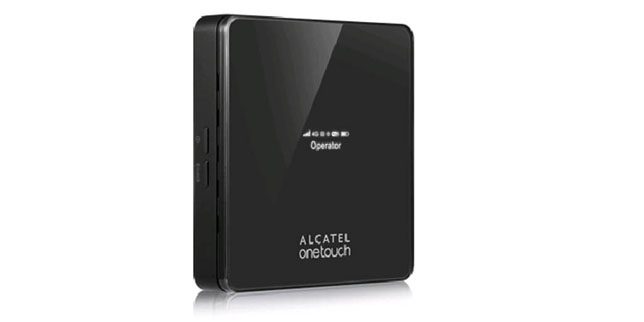Alcatel One Touch Y600 is a new 3G mobile WiFi Hotspot, it could support up to 21Mbps download speed and 5.76Mbps upload speed. Up to 10 wireless users could access the internet simultaneously through Alcatel Link Y600. A user can control the Link Y600 from Android Smart Link. A user can see the signal strength, battery status and receive or send SMS through the SIM card.
Alcatel Y600 is being launched in Ghana by Airtel carrier. Tele2 Carrier has also launched Alcatel Y600 and same is launched in Croatia and other countries. It carries an un-customized firmware and can be unlocked easily with correct NCK / SIMLock code. Once unlocked, your Alcatel Y600 Airtel Router will work with any network provider in any part of the country worldwide.
How to unlock Alcatel Y600 Airtel Router
- Turn off your Alcatel Linkhub HH70 Router.
- Change the default SIM card with any another network provider SIM. If it is locked to Network “X”, insert the SIM card of network “Y” in your Alcatel Y600 Airtel Router.
- Change the default SIM card with any another network provider SIM.
- Power it on and connect to the PC using the USB cable or WiFi.
- Open your web browser and navigate to http://192.168.1.1
- The device will prompt you to enter the NCK. It should redirect you to the unlocking page, if not then click on “Connection”.
- Input here correct 10-digits unlock code / NCK which you have received from us and click Apply button.
- The device will reboot and will display the network of the inserted SIM card.
Unlock code is not free. You will have to pay 3 USD to get the Code. Kindly pay using the link given below.