Some of the EE Osprey 2 Mini / Alcatel Y853VB routers say FAILED and the unlock attempts remain 10, no matter how many times you enter the code it still says 10 remaining and it won’t accept the code.
No worry, we are here with the fix.
Kindly follow the unlock instructions to the point when it asks for NCK code.
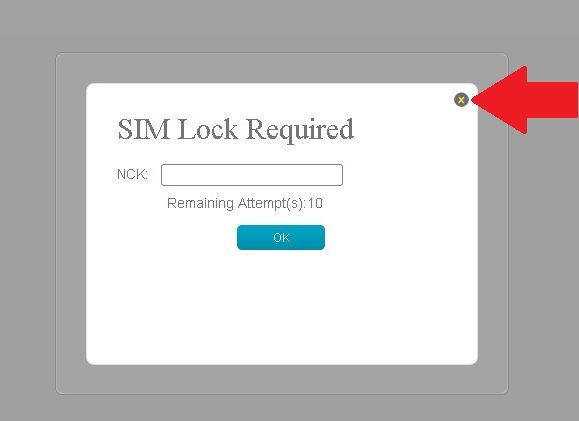
Now close the box where it says SIM Lock required(there is a small [x] at top corner)
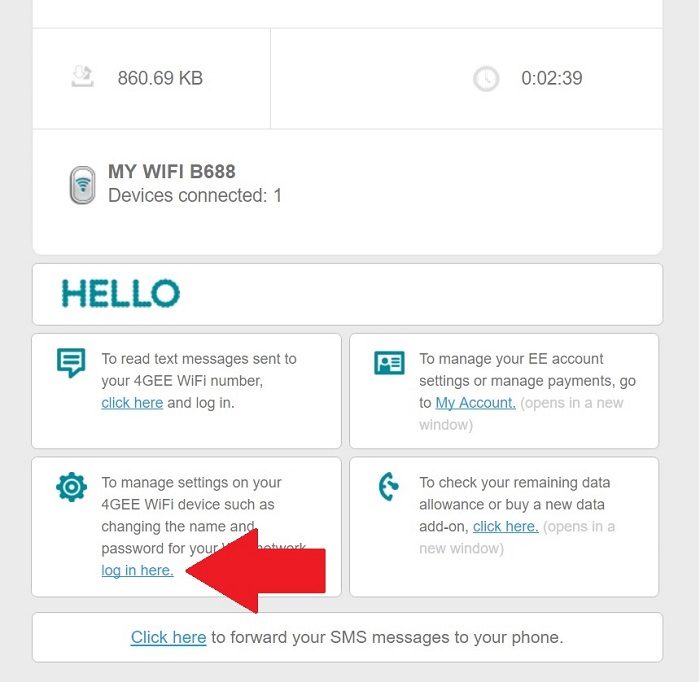
Scroll down to the bottom of the page and click on Settings Icon and click on log in here as shown in the picture above.
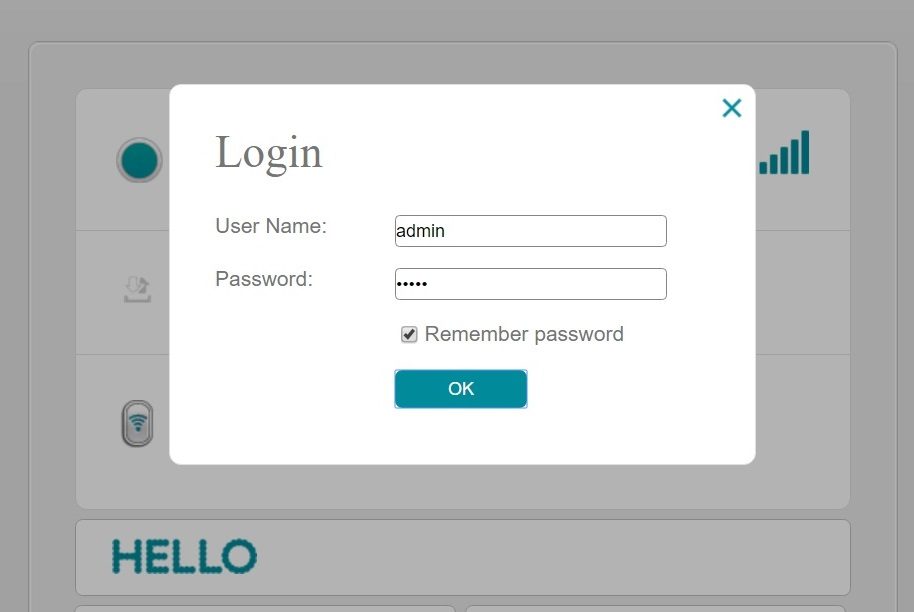
You will be asked to enter the username and password, by default it is set to admin.
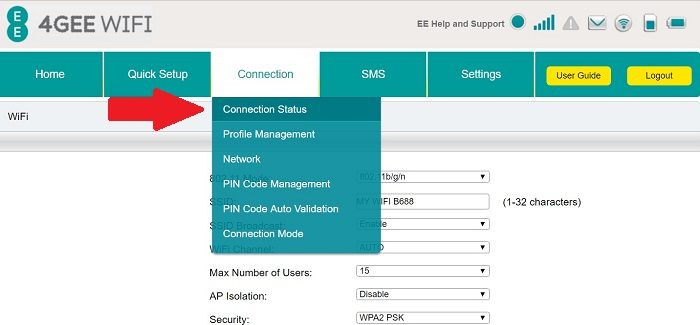
After Login, Go to CONNECTION tab and select CONNECTION STATUS and enter the unlock code there. The NCK will get accepted here.


